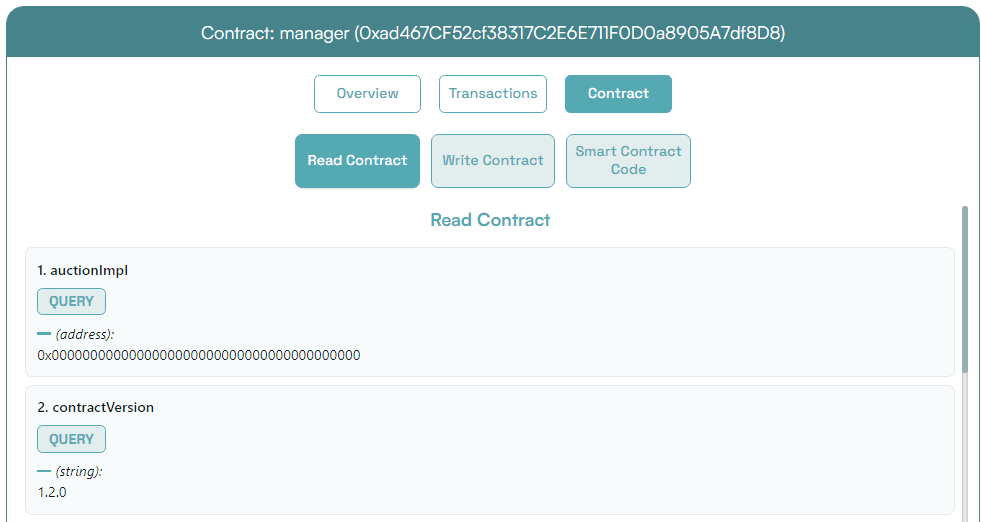Catapulta - BuildBear
Catapulta.sh is a smart contract deployment tool designed to streamline your deployment process. It enables you to deploy, verify, and track your smart contracts with ease, all while adhering to the best Chain Ops practices without the need for any code changes.
Key Features of Catapulta
- Seamless Deployment: Deploy your contracts on over 9 networks without making any code changes or dealing with RPC configurations and Etherscan verifications.
- Comprehensive Deployment Report: Catapulta generates a detailed deployment report that includes contract names, contract addresses, commit hashes, transaction details, artifacts, and ABIs. This report is stored in your private dashboard for easy access.
- Cost Tracking: Keep track of your deployment costs across different projects and networks, helping you manage your expenses effectively.
- Collaboration: Invite team members or clients to your Catapulta project, granting them access to deployment information, contract addresses, and ABIs.
Deploy Your First Contract to your Private Sandbox with Catapulta & Foundry
Requirements
1. Git clone this repository and enter to the repository directory:
git clone https://github.com/BuildBearLabs/Catapulta.git
cd Catapulta
2. Install dependencies,
forge install
npm install
3. Generate a new private key with Catapulta, is stored offline in your .env, or add your own as PRIVATE_KEY in the .env file stored at the root of the project
npx catapulta wallet
# Output:
# Wallet address: 0x6B193d5604e09f1737E33cFc4B06fb3f2C7fC3CE
# Private key appended to your .env file.
4. Setup your CATAPULTA_API_KEY into your .env, generate one at Catapulta dashboard
5. To deploy the contracts to the Ethereum Mainnet fork, run the following command. This command creates a Private Ethereum Mainnet fork from the latest block, deploys and verifies your contracts on Private Testnet.
catapulta script scripts/DeployContracts.s.sol --fork buildbear --network main
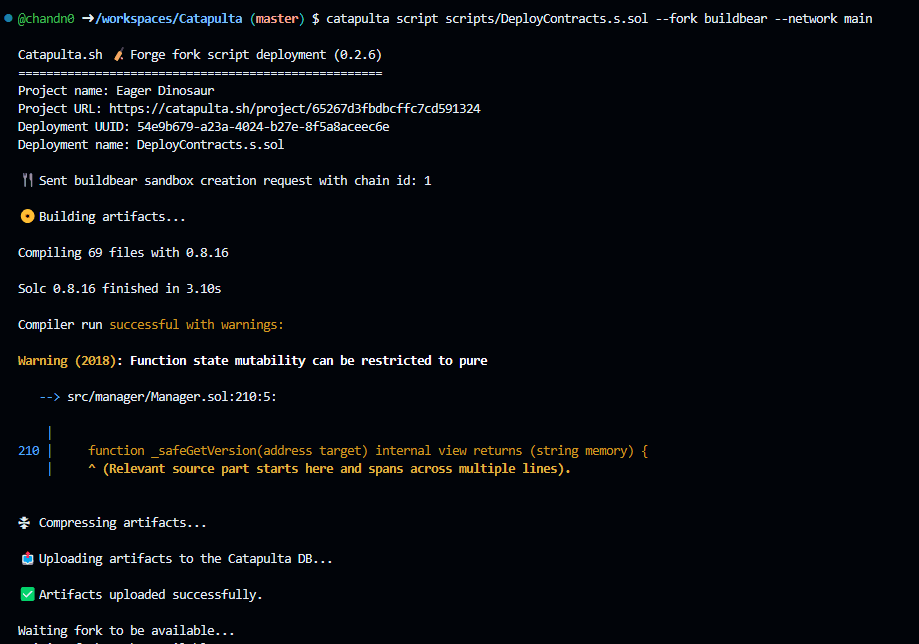
6. Access the deployment report conveniently through the Catapulta UI.
- All deployed contracts are conveniently listed for your reference.
- Access essential Testnet details, including the Block Explorer, to view transactions and interact with your deployed contracts.
- Utilize the Faucet to mint unlimited native and ERC20 Tokens.
- Copy the RPC for seamless connectivity to your Testnet within your Hardhat and Foundry projects, allowing you to execute scripts with ease.
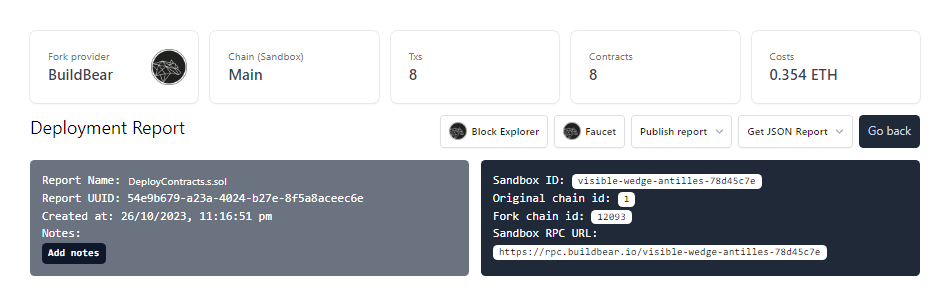
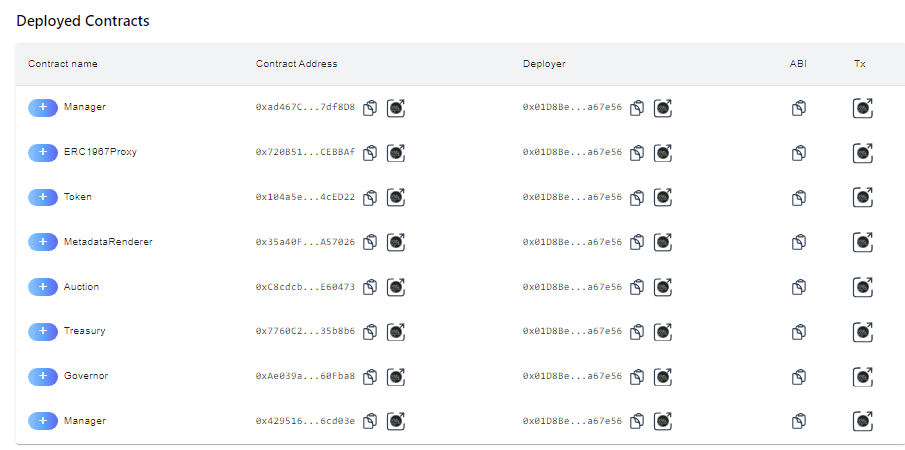
7. Click on the deployed contract address, and you will be redirected to the contract page on the BuildBear Explorer. From there, you can interact with the read and write functions of your contract to test its functionality.